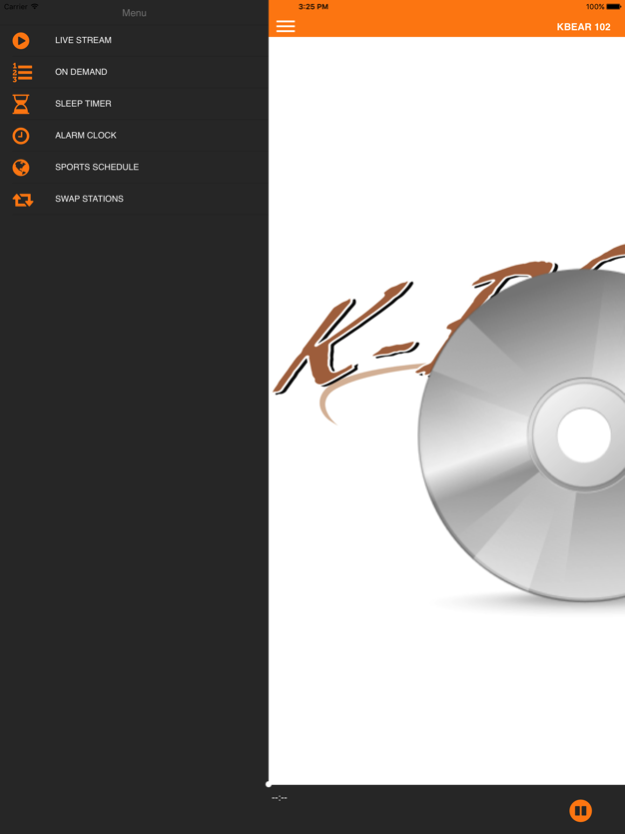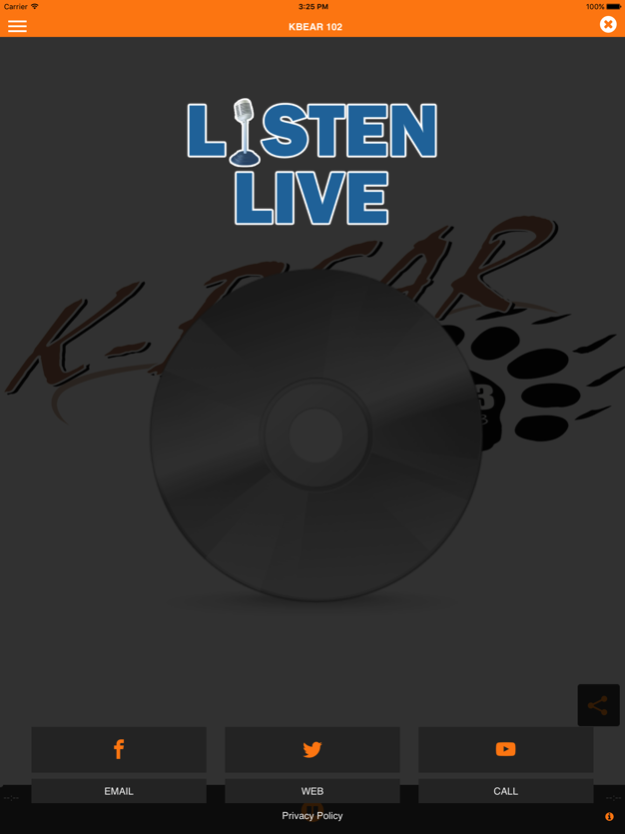KBear 102 Stream 7.0.8
Continue to app
Free Version
Publisher Description
Your Complete Country Station--with the best in High School and local sports coverage is yours on KBear 102. WHKB-FM serves Michigan's Keweenaw Peninsula with today's Country hits. Your Morning Coffee wakes you up weekdays and gets you prepared for your workday with the Copper Country's news, sports, weather, and what's happening throughout the area. You'll stay informed with the Keweenaw Report, recognized with numerous awards from the Michigan Association of Broadcasters. Fans of local sports will be thrilled with the extensive schedule on KBear 102. The season starts High school football with the best games weekly from six area schools. Winter brings High School hockey, along with boys and girls basketball. Coverage continues with Senior Hockey and the quest for the Gibson Cup. In spring the season concludes with boys baseball and girls softball. Join us for great music, exciting sports, and plenty of fun for the Keweenaw with KBear 102!
Jul 20, 2017
Version 7.0.8
This app has been updated by Apple to display the Apple Watch app icon.
Feature Updates
Bug Fixes
About KBear 102 Stream
KBear 102 Stream is a free app for iOS published in the Recreation list of apps, part of Home & Hobby.
The company that develops KBear 102 Stream is Houghton Community Broadcasting Corportation. The latest version released by its developer is 7.0.8.
To install KBear 102 Stream on your iOS device, just click the green Continue To App button above to start the installation process. The app is listed on our website since 2017-07-20 and was downloaded 1 times. We have already checked if the download link is safe, however for your own protection we recommend that you scan the downloaded app with your antivirus. Your antivirus may detect the KBear 102 Stream as malware if the download link is broken.
How to install KBear 102 Stream on your iOS device:
- Click on the Continue To App button on our website. This will redirect you to the App Store.
- Once the KBear 102 Stream is shown in the iTunes listing of your iOS device, you can start its download and installation. Tap on the GET button to the right of the app to start downloading it.
- If you are not logged-in the iOS appstore app, you'll be prompted for your your Apple ID and/or password.
- After KBear 102 Stream is downloaded, you'll see an INSTALL button to the right. Tap on it to start the actual installation of the iOS app.
- Once installation is finished you can tap on the OPEN button to start it. Its icon will also be added to your device home screen.